Information for Gavel Clients
How to have a successful Gavel project and save money while working with us!
Successful Gavel Projects Include…
A clear expectation of what you would like us to build for you.
Frequent and timely communication with the Gavel Builder.
Having enough time to dedicate to conducting the final client testing (or delegating this task to someone on your team).
What Negatively Impacts a Project…
Not communicating with your builder.
Not providing enough feedback during the building process.
Not providing all documents included in the build at the beginning of the build.
Ways to Save on your Gavel Project
Use the Book a Builder Program
This service, for current Gavel users only, will help you save time and money on your simple builds.
The program has a flat fee of $1,000 - and you get your build completed and ready to use in less than a day!
Provide us Pre-Identified Variables
This discount is available for new custom, complex builds only!
For your brand-new projects, if you provide pre-identified variables and questions for your build, you can save 10% off your total build.
Examples of Pre-Identified Variables in Documents
-
Please be advised that, in some cases of PDF automation builds, depending on the length of the PDF and the number of fields in the PDF, it has been known to cause a response delay issue known as a latency/lag with tagging the PDF in Gavel.
When tagging, the browser runs through the sequence for each tag. Unfortunately, the lag is due to the browser having issues reading the whole sequence and taking longer than usual.
This does not affect the price we charge for the build, however, we do add a little more time to the build/tagging process to make up for the issue. This does not affect anything on the client questionnaire side, your Gavel account, or anything else other than the back end while we work to tag your PDF.
Gavel is aware of the issue and will hopefully have a solution in the near future to cut back on this issue.
For the time being, we appreciate your understanding on this issue and we will be adding an extra 2-3 weeks depending on the number of PDF documents that have a latency/lag issue to your build to ensure that we can finish your build in the alloted time we quoted you.
AK Lean Gavel Services
Book a Builder
This is a great option for simple builds.
Your project qualifies for the Book a Builder program if…
You already have a Gavel account.
You only need one workflow to be built
You have three or less documents to be coded.
The workflow / documents do not use complex logic.
Custom Builds
This is a great option for complex builds.
Your project is considered a custom build if…
You are new to Gavel and may/may not have a Gavel account yet
You need multiple workflows built or are unsure how many workflows you need built
You have more than three documents to be coded
The workflow / documents may use complex logic (i.e. formulas and/or workflow to route information depending on inputs).
Maintenance Contracts
This is a great option for ongoing updates to your existing Gavel workflows.
You qualify to use maintenance contracts if…
You already have a Gavel account.
You already have workflows built and functioning.
You need regular updates / adjustments made to existing workflows.
You want to partner with someone to make updates for you rather than you making the updates yourself.

Frequently Asked Questions
Cost Questions
-
Book a Builder - paid 100% upfront
Custom Projects - 50% down, remaining upon project completion
Maintenance Contracts - billed monthly for duration of contract unless otherwise agreed upon
-
Cost of maintenance contracts depends on how many workflows we are supporting.
Up to 5 workflows = $200/month
Up to 10 workflows = $300/month
Up to 15 workflows = $400/month
16 or more workflows = $500/month
-
Out-of-scope requests need to be submitted for review prior to work being done. You can let your Builder know what you’d like to do, and then can request approval for the scope adjustment.
Scope change will be handled as a change order and added to the final project payment.
Additional Resources
-
Gavel has a fantastic library of how to videos and tutorials. Click here to check them out!
Gavel also has a Slack channel where you can connect with other Gavel users and ask questions of users, automators, and the Gavel team. Reach out to Gavel help desk to be invited to the Slack channel.
-
Cor Meum Academy offers the official certification classes to build in Gavel.
Check them out here!
Other Questions
-
Thank you - we appreciate you! Continuous feedback is very important to us. We want to make sure you’re happy, confident, and satisfied with the support you’re receiving.
You can submit your testimonial here.
-
If you are struggling to work with your assigned Builder, are unsatisfied with their work, or have other complaints, we want to know about it. We will work with you to help correct the issue and/or assign a new Builder if necessary and/or requested.
You can submit complaints here.
Gavel Terminology
-
Gavel is a document automation software that aids in making the process of commonly created documents more efficient when customization is required.
-
A workflow refers to the interview, document(s), and anything else that is associated with a particular output.
-
An output document is the final customized document you or your organization needs to build.
-
A template document is the document that we add coding to that is uploaded to your workflow and serves as the base for your final output document.
-
An interview an instance in your Gavel account that houses the questions (also sometimes referred to as a workflow) that you will run in order to populate the template with the customer information you provide.
-
Running an interview refers to accessing your interview using a unique URL and entering information to answer the questions built into your workflow. At the end of the interview, a final review page will be presented and, upon completion of the review page, your output documents will be created.
-
Variables are unique indicators that lets Gavel know which interview responses to put where within your document template.
-
Logic allows you to create decision trees which will determine a variety of things, to include: which pages and questions are shown in your interview, and which words, sentences, paragraphs, or pages appear in your output document.